|
|
|

Inside the brackets of the [BODY] tag you can add commands to tell
Your final product should look like this...
To add a picture as a background, instead of just a flat color, just
Your final product should look like this...
Save your file again, replacing the existing file. You now have
We are ready to proceed to Step 9
a computer what you want the background of your page to look like.
To add just a background color you simply insert the six-digit code
which represents that color, in quotation marks, after the command
bgcolor= like you see in the screen shot below. If you don't have
the hexadecimal code system committed to memory, (no-one really does
that), you can look it up on a Color Chart
TIP: Save this file for later use. It will come in handy.
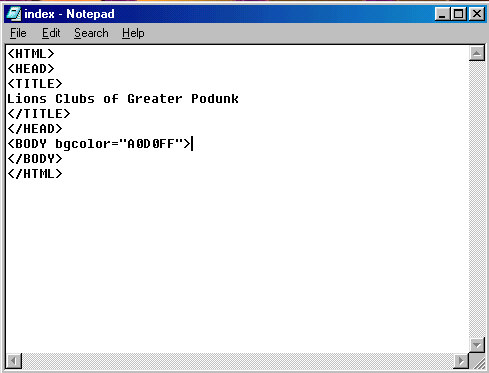
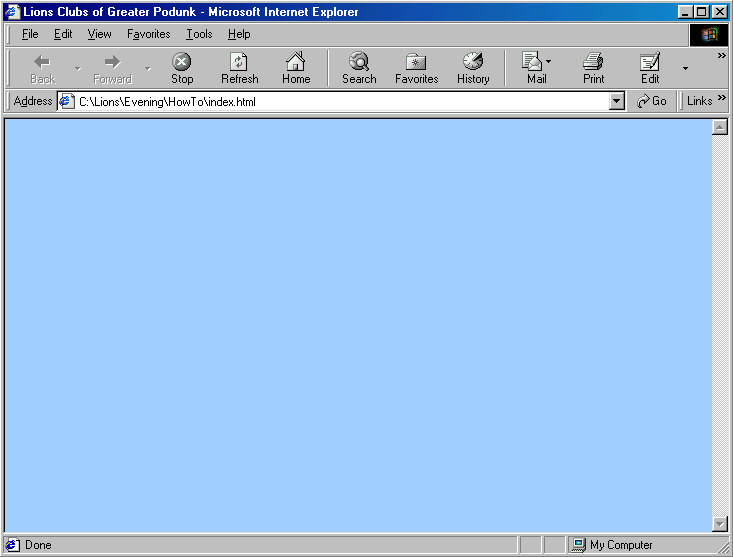
put in background= followed by the file name of the picture, in
quotation marks. Make sure the file name is correct, and yes it is
case sensitive), and make sure the file you call for is in the directory
your webpage in. An example of this type of call is shown below.

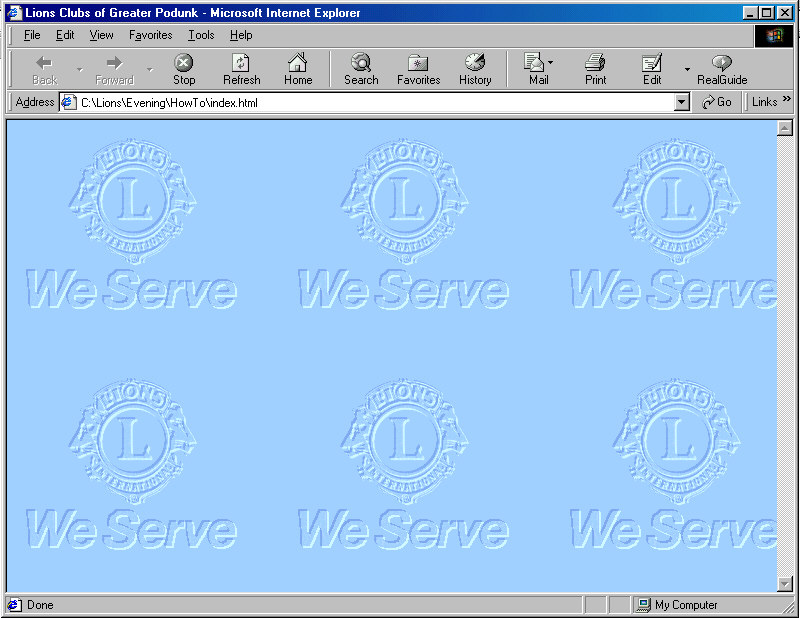
a webpage with a title in the blue bar and a background.