|
|
|

At the very top of any open window there is a colored bar, (usually
Got it? Save the file again, replacing your old version, like this
Just say 'yes' to replacing the existing file. You now have
We are ready to proceed to Step 8
blue), just above the toolbar. You can put words there which will
give people an overview of what the page is about, (or 'Hi Mom' if
you prefer), and all it takes is a few more lines of code. Between
the [HTML] tag at the top of your page, and the [BODY] tag which
immediately follows it, insert a set of tags like this [HEAD] [/HEAD]
which tells the browser reading your page that you are going to place
something on the blue bar. Between the Head tags, put a set of tags
for the title, like this [TITLE] [/TITLE], so the computer will know
you want to put a title on the blue bar. Between the begin title tag,
and the end title tag, just type a title like in the screen shot below.
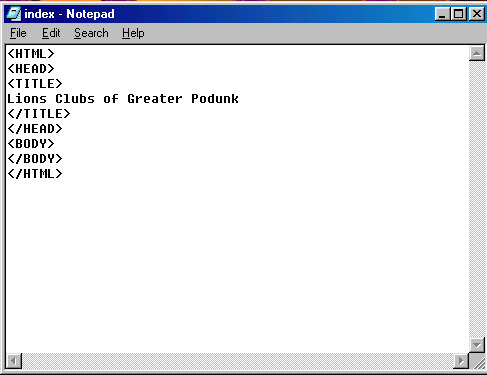
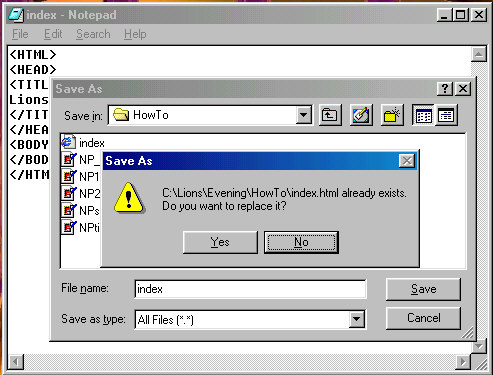
a blank webpage with a title in the blue bar at the top of it.