|
|
|

Below you see a screen shot showing the standard Windows 'Save As'
In the 'Save as type' box select 'All Files(*.*)'
Click on 'Save' to save the file to the directory you are working in
box that appears whenever you ask to save a file with a new name.
In the 'File name' box type the name you wish to use for your new
file, followed by '.html' (Don't forget the dot.) The server where
you will be publishing your page probably will require you to use a
standard name for the file containing the first page of your site.
The server I am using here requires the first page to be called 'index'
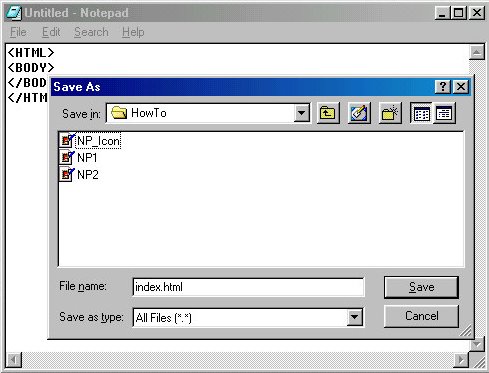
Now that we have an HTML file to work with, we can begin to dress it up.