|
|
|

Click on the word File on the toolbar, in the
You should now have a 'NewFolder'showing at the end of the file
Type in the name you want to use for the folder and press 'Enter'
All finished?
top left-hand corner of the Windows Explorer screen. From the
pulldown menus, select New and Folder as illustrated below.
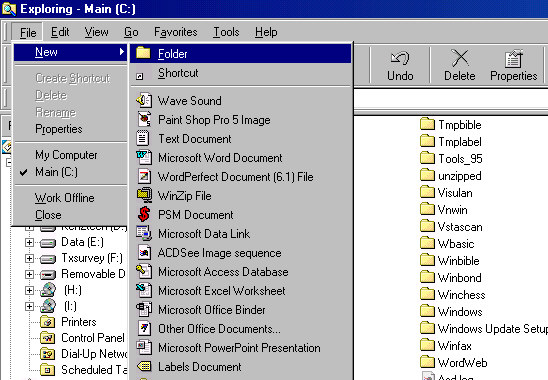
list on the right-hand side of the Explorer screen, waiting to be named.

